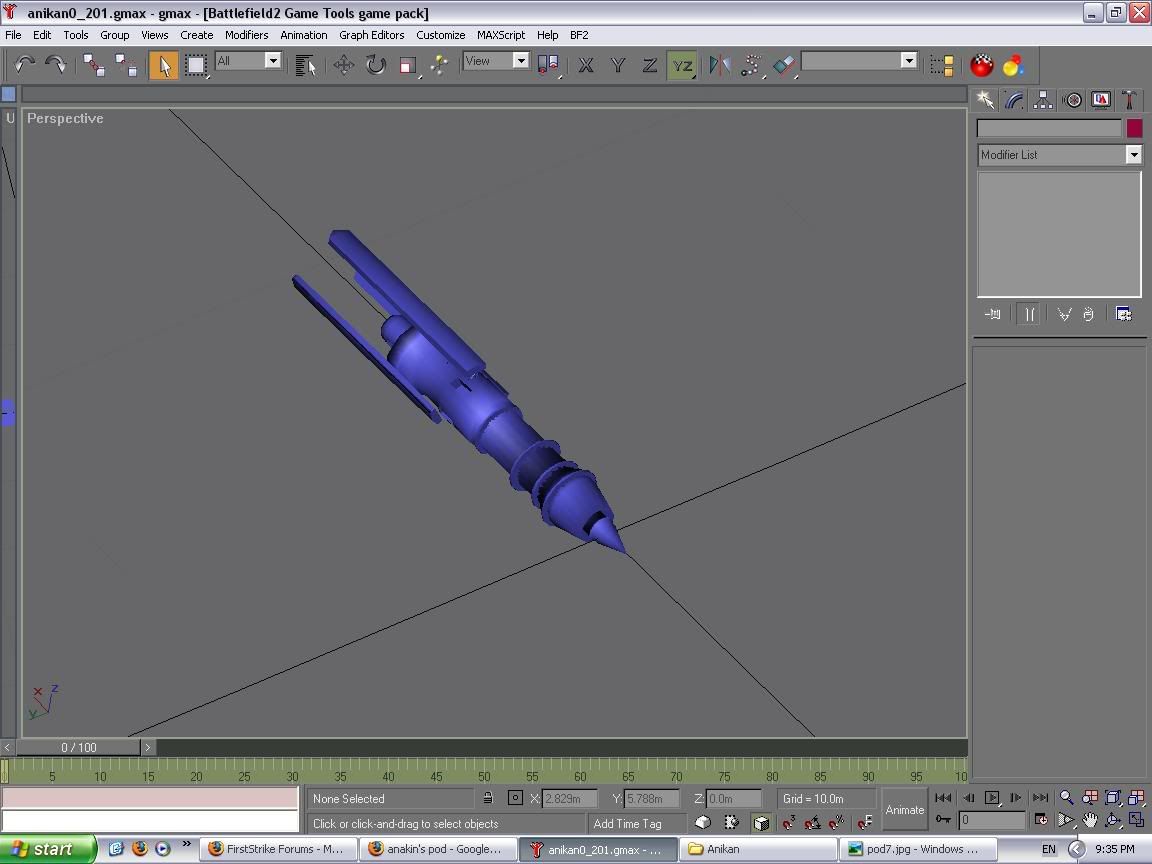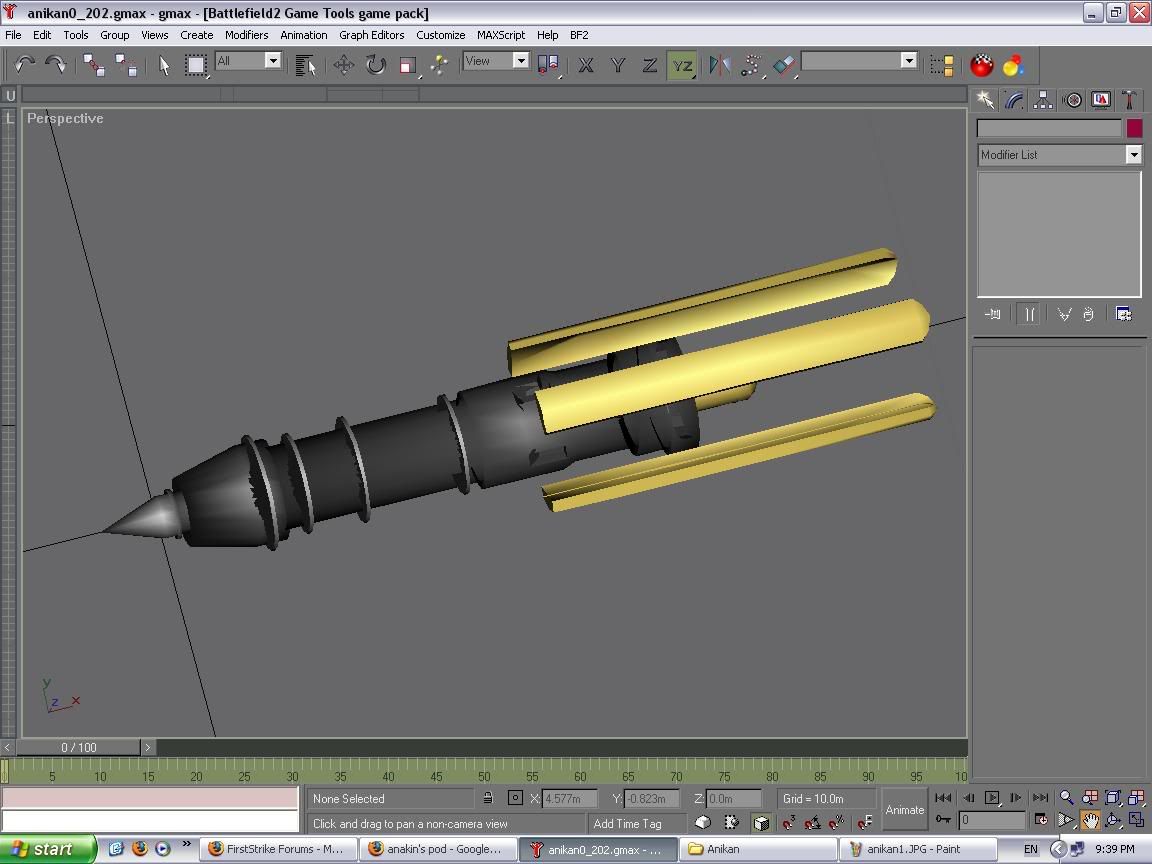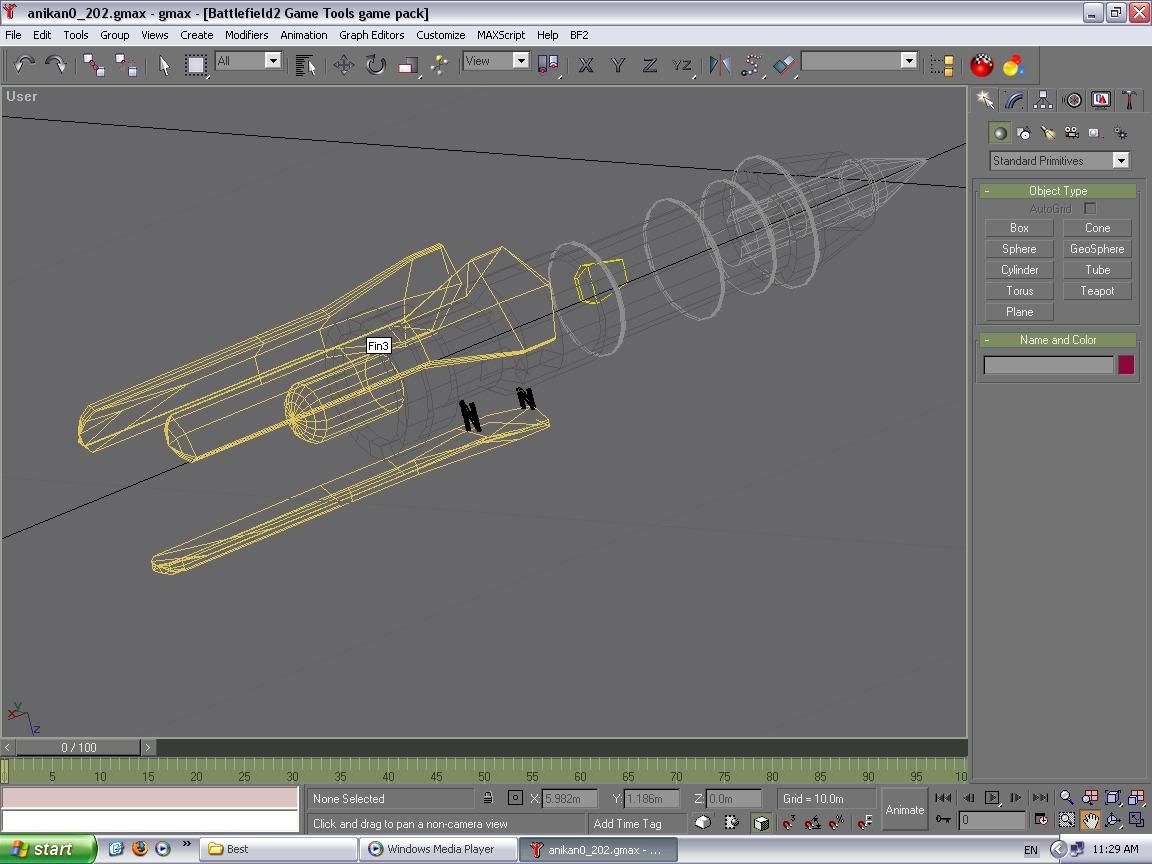Re: Modding links
Yes, I had some same ones also. There was one Finish made there too, the one about modeling trees.
http://www.Tutorialized.com & http://www.3dcafe.com. and the BF2 editor site..
http://bfeditor.gotfrag.com/forums/inde … 6370a15198
Edit: I just found some nice video tutorials on this site. http://www.bobsyouruncle.net/StrikeFigh … deling.htm