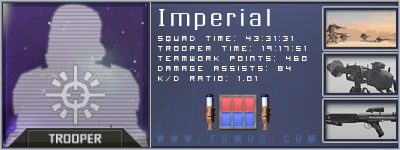Topic: Server 1.4 Update Problems
Hopefully you guys can help me figure this out. I was on the DS Server last night and those new maps are terrific. I would love to get this going on our NfB Server. We are with Wolfservers and they are having problems updating to 1.4. The latest in the trouble ticket I have going with them is:
"This autoupdater is not working right...
It renames the original BF2142 dedicated server executable then never renames it back so it just keeps trying to update itself over and over...
We can't use this tool... I've explained to them that we and other GSPs probably won't use it... We need/want the zip files for serverside and that is all we need.
I got the server running by naming the original server executable back to original. Not sure if it's up to date or not.
Good idea but it's just not going to work for most I am afraid..."
I am wondering what GSP DS is using. Perhaps they can explain how it was that they were able to get their server updated. It is a windows based server. Any help you guys can give would be appreciated. Thanks.
Edit: I just saw the news update on the home page and forwarded that link to Wolfservers. I'd still like to know about how DS Gaming got their server up.