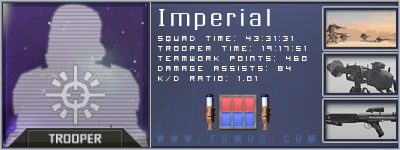Topic: BATTLE OF YAVIN VISTA FIX
If you're using Windows Vista and having trouble playing Battle of Yavin, here's a fix for you.
You have two options, the first is to play in windowed mode. To do this, simply check the Windowed button in the Launcher when you start the game.
Second, if you'd rather stay in your native resolution, in the Launcher use the Arguments box in File->Preferences to specify your resolution using +szx <number> +szy <number> where the numbers represent the resolution you're using (example +szx 1024 +szy 768)