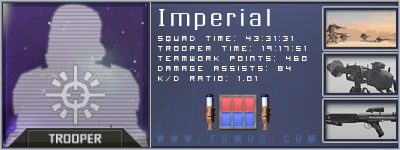Build if you want to save money, buy if you want to save nerves 
It's always good if you can drop your Computer at the shop there you have bough it, and call in the customer service to fix it.
One the other hand - if you have build it, you know who's to blame if it doesn't work 
But if you buy or if you build: This will be helpfully:
http://firingsquad.com/hardware/spring_ … ers_guide/
Avoid the latest l33t gaming Hardware, it's overpriced.
A good midrange CPU, 4 Gig RAM and a good midrange Video card with 1 Gig RAM is all you need.
Get Vista 64 bit. Nowadays Vidcards have 1 Gig RAM, if you place a 4 Gig RAM Kit in the computer Vista 32 and XP 32 Bit would only use 2 - 3 Gigs of the RAM.
Don't get the biggest Case, in most cases you don't need so much space for Drives.
If you have kids / roommates / or like to go to lans get a case with lockable front door.
Water cooling is fine to avoid noise, but only if CPU and Video cards are water cooled.
Even with water cooling a good airflow is needed. At least one 120 mm Fan to take out the hot air from the case. A dust filter in the intake is also very important, especially if you smoke or have pets.
Bur more fans doesn't mean always better airflow...
Don't buy / build a over clocked Computer, the increase of power isn't justified by the increase of potential trouble.
Two Hard disks in RAID 0 gives you faster loading times, but two seperate Drives (one for the Windows System, Games and Applications , the other for your Documents, Pictures, Zips and Vids) are IMHO better.
And don't forget to buy a external HD drive for Backups 
CYNIC, n. A blackguard whose faulty vision sees things as they are, not as they ought to be. Hence the custom among the Scythians of plucking out a cynic’s eyes to improve his vision