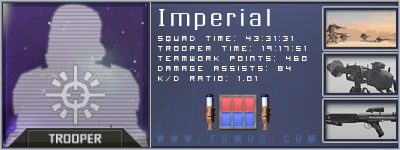Topic: The Walls tutorial
I just had this idea to create a tutorial on how to build walls that are not alligned perfectly. ![]()
Now that more new mappers are around.
-
I am creating so many wall parts now - that i was forced to figure out an easy way to do it - that takes less time.
1: Here I have a wall pillar and a wall - I can clearly see that the pillar is ot of place - so how do i Allign them - When the wall is "somehow different" 
I use the arrow-pick-tool 
So I wont be moving around stuff I don't want to move around..
2: I double click the wall - And read the numbers in the buttom table..
-50.7 0.0 0.0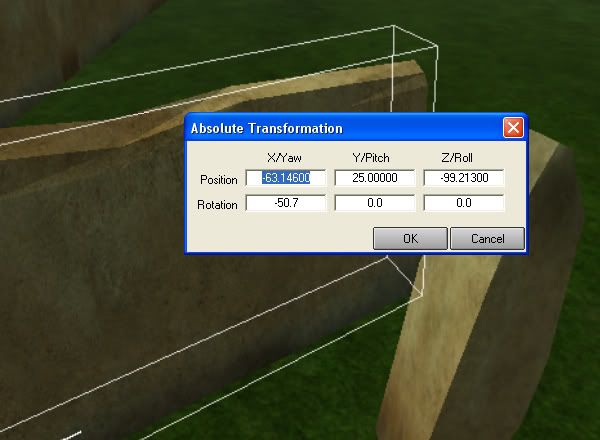
3: I then double click the Pillar-thing - And compare the numbers - Hold a minute! It's not the same numbers! omg!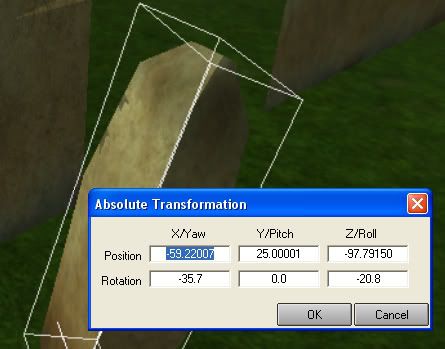
4: I then memorize the numbers from the wall section - And print them into the buttom table..
-50.7 0.0 0.0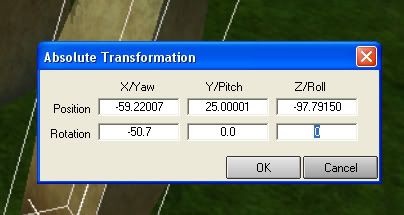
5: press (enter) - "Thats on your keyboard".. And the pillar aligns with the same coordinates as the wall peice ![]()
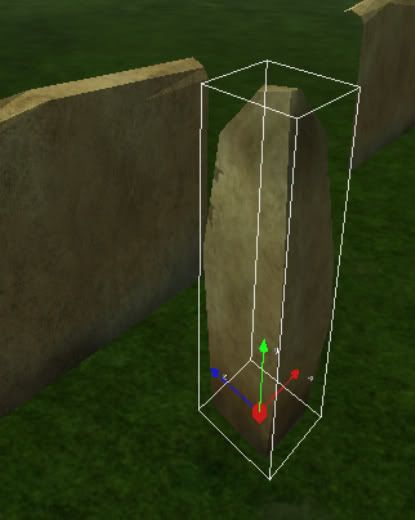
6: Pull & push the pillar into place with your mouse..
-
Next you copy the pillar - hold down the CTRL and move the pillar in the desired direction..
Move with the arrows - on the Gizmo-thing - "compass"
Now - Copy that pillar 200 times and you have a decent wall..![]()