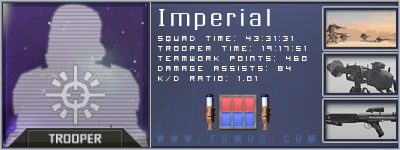Topic: Problems=Solutions
What follows is a simple list of things/problems that you may encounter while mapping. Learn from our mistakes.
Battlefield 2 is NOT required to map
http://bfeditor.org/forums/index.php?ac … entry55806
Follow the instrutions there, and you dont even need to buy Winzip I used WINACE which was free.
(Credit goes to Thomazz for finding this link)
*****One thing that might be of note; when I ran this via BF2 I don't remember getting an Error stating "Device stopped working, couldn't find device" but now it seems to happen a good bit if I'm Alt-Tabbing (at least thats what I'm attributing it to). It could be an issue with running it via BF2142 so save often!
If you want to do overgrowth/undergrowth painting but can't find the proper textures/geometry...
Make sure you Unzip all folders in the BF2142>Mods>FirstStrike>Object directory labled Vegitation_Client and Vegitation_Server. THEN put them into a file titled "Vegitation" in the Object folder.
Are textures not showing up properly and a Darth Tater/ UncleSam picture takes its place
You have not placed the "Commons" (which should containt Commons_Client and Commons_Server unzipped) in the proper directory. Make sure they are in BF2>Mods>FirstStrike>Objects or BF2142>Mods>FirstStrike>Objects (this pends on what editor you use).
Is your Editor initializing and then crashing after reaching a certain point?
Look on you console before you exit out of your crashing editor and it should mention what the problem is. For me it said something like "could not find Bone animation Soldiers _what ever file is the problem_". Then go into your Objects folder and remove the folder that contained the error. I removed Soldiers.
I do not know what causes errors like these and my solution doesn't FIX it. It just removes the problem all together.
I'm running Vista and DirectX 10 but when I start up the editor it comes up with an error saying I must have DirectX 9.0c or higher? WTF!
This is a result of faulty detection methods of BF2 editor, basically it see's an incompatible OS and registers the Direct X version as a 0. To fix this right click BF2editor, click properties, go to compatibility, select "Run this program in compatability mode: Windows XP Service Pack 2." Woot.
MORE TO COME, others Feel free to post your own problems and solutions.