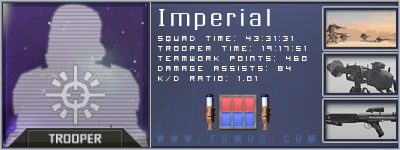Topic: Space map skybox question
Do the space maps use a skybox mesh? How would I go about creating my own?
I was thinking about setting up a scene in Max with a bunch of space things like starfield, nebulae, and maybe an ISD in the distance, and then rendering 6 camera views to create the 6 panels of a skybox.
http://thewonderfulinternet.com/