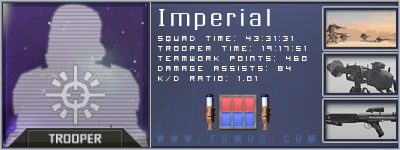Topic: Sky Problem in map
Not sure what I'm doing wrong so if anyone can help I'd appreciate it.
I have tried copiying a sky.com file from more than one map and it doesn't show up in the editor. For example; if I copy the sky.con from Tatooine Mosespa and put it in my level map and I open the BF editor, I get just a grey screen when in Objects. When I try to save it is referencing
ww_63_m_l_lod. The sky remains black at all times. Hmmm...
Thanks