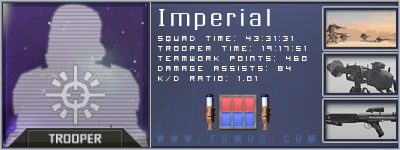@ Unco: Yeah. Then a little pop up window shows up and displays some fancy looking Endor and (DS whoohoo) sky boxes, so I know that the textures exist properly...
Right now I have it at
SkyTextures>common\texures\sky\endor_sky7
and its still black
after I load up the program and then load the mod First Strike the console mentions this
"couldn't open console script 'common/sky/skydome/skydome.con'"
and
"couldn't open console script 'common/sky/flare/flaresprite.con'"
EDIT: Ignore
@ Dwadler:
I go to
Terrain Editor>Texture>ResourceBar>layers>layer1>tweak
I then pick the detail texture, the color texture, and then the color filter and then I paint. The textures then showup and stay there perfectly fine. When I load it back up though only the color filter remains and when I go really close to the ground its black as if I had no textures.
Could this be related to the error I get when I close out every time? It says
"C:\Program Files\EA Games\Battlefield 2\dump refers to a location that is unavailable."
And simultanseously I get "<File description> Has stopped working"
****EDIT: I tried it again and for some reason the Textures stayed so ignore this for now Thankyou
Edit2: heh For somereason some textures just wont go away! They aren't part of a layer so when I go to delete them they stay there and I think they are from the old layers that vanished for whatever reason. My question is should I worry about this taking up more memory when I paint over these areas or does me painting over them negate the fact that they exist?
ALSO, when I go to place trees down (over growth) I can't find any meshes. When I hit "Overgrowth>Materials>Parktree>trees>tweakbar>Geometry" A big blank box appears.
Edit: ARRRGH the thing wont open now... where do you find the file for all saved data so I can save the data for my map while I uninstall and reinstall everything?