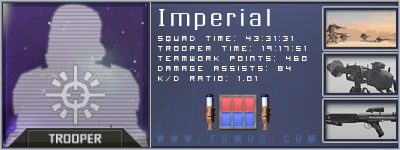Imperial wrote:Paint a color texture. It looks as if you've only painted a detail texture. The entire map needs to be covered with a detail AND color texture. By default the brush only does detail, you'll have to click the both button to the side or just do color.
Yes, but if he had detail painted then it would show texture below him at least and be black everywhere else.. His is totally white and grey checkered... Like there is no texture there at all...
Have you searched for this on BF Editor forums? Link is in the top nav bar of the forums.
 "Munchkin: One who, on being told that this is a game about politics and intrigue in 17th century Italy, asks to play a ninja."
"Munchkin: One who, on being told that this is a game about politics and intrigue in 17th century Italy, asks to play a ninja."—
Andrew Rilstone